Originally it was finished in July and there was no time for sorting. At the end of March, my mobile hard disk was inexplicably hung. It contained all the photos of the university for more than 10 years and all photos and videos since the son was born. At that time, that mood was like a 10,000 grass mud horse. Quickly think of ways, all kinds of data recovery software are not effective, completely unable to read the disk. Afterwards, I contacted Seagate's designated data recovery company and opened a resumed offer of 2,000 pieces. I was fortunate enough to discover that most of my photos were backed up on my desktop, or else I really could only spend money to restore data. Since then, it has created a need for a NAS to save these important data and at the same time facilitate the sharing of ideas at home. The process of selecting NAS will not be described in detail. After reading various recommendations of Aunt Zhang, Qunhui and QNAP are too expensive. Other brands either do not fly or they are too slow. Finally, they choose DIY NAS. From the unsightly look, unintentionally see HP's Microserver Gen8, beautiful appearance, big factory style, the key Yi Xun network is also engaged in activities, 1999 Ocean get the Taiwan State Bank 2G memory with low version, then embarked on the toss The road... The focus was on the Hewlett-Packard Microserver Gen8 heatsinks that were retrofitted and tested for temperature (dry goods in Part V, Radiator Retrofit). First take a look at the protagonist of this article - State Bank HP ProliantMicroserver Gen8. The main configuration: CPU: Celeron G1610T, Memory: 2GB ECC UDIMM, Hard Disk: None, Power: FLEX 150W. 1-1 HP Proliant Microserver Gen8 Overpack 1-2 HP Proliant MicroserverGen8 Unpacking 1-3 HP Proliant MicroserverGen8 Real Body State Bank Gen8 original only has a 2G memory. 2-1 HP Gen8 Original 2G Memory Certainly not enough, so salted fish received a 2G memory. 2-2 Salted Fish Original 2G Memory Later, it was found that 4G is not enough to play with virtualization. So, to continue salted fish, 8G is too expensive, or to receive two 4G. The salted fish turned around and found the original 4G memory sticks in the same cycle for each of the two sellers. The price is not the lowest. 2-3 salted fish original 4G memory Then the question came again. What about the original two 2Gs? Do you want to keep salted fish hanging? Looked at the price is too low, I feel it is not worth it, keep it. (A month later, it was found that these two memories can be used on the HTPC mini computer at home, which is not wasteful...) This country line with low gen8 original CPU is Celeron G1610T, is an energy-efficient processor, the general application is enough, but who let break into the pit? Change and change! 3-1 Celeron G1610T Checked the information, this server supports the Xeon E3-1200V2 series CPU, so I wondered for a U3-1230V2 God U. Or salted fish, wandering for a few days, found a fine U, the price is also OK, they took a picture. 3-2 E3 1230 V2 Checked the official website of Intel, this CPU is still boxed, and in the security (⊙ o ⊙)! Did you miss a big leak! 3-3 E3 1230 V2 Warranty Inquiry Get the CPU, immediately replaced the original G1610T. 3-4 E3 1230 V2 on the machine Before starting the test, prepare the test tool: 1, CPU-Z; 2. Fritz ChessBenchmark Chess; 3, Prime95 baking machine software; 4, CoreTemp temperature monitoring; 5, HWMonitor Pro temperature power record. First of all CPU-Z proves itself: 3-5 CPU-Z (Xeon E3 1230 V2) Chess running points: 3-6 Fritz Chess Benchmark (Xeon E3 1230 V2) Prime95 Roast Chicken: 3-7 Intel Xeon E3 1230 v2 Package Temperature The temperature is almost intolerable and it exceeds 100°C. (Note: The maximum temperature is the temperature when the Gen8 chassis fan is not running at a high speed. From the curve, it can be seen that after the 7th minute, the fan speed is increased to 70% and the CPOU temperature drops to around 90°C.) However, the temperament of Virgo has come again. This U is good, but after all it is used, it should be said that I do not know a few hands, and there is a corner that seems to have bumped, the top cover has scratches (these should be an excuse for it @_@), Your heart is in a bad mood! This time not to salted fish, salted fish will not be new, Jingdong, Yi Xun, new eggs and other P2C certainly will not have a few years ago the CPU, and then rushed abroad. In each country Amazon turns around, the goods are in stock, but the price is moving and they give up. Returning to China, Ma Yun is the only natural home, but Ma Yun's family is too deep. I don’t have a keen eye. It’s tangled and I can only try it out. Then I’ve found a seller with high sales and high reputation to place orders. One E3-1240V2. After placing an order, my heart is very embarrassed. Although the seller promises to be brand-new, I am still worried that the receipt of the goods is not new. The results are still very satisfying. It should be brand new from the outside and there are no traces on the machine. 3-8 E3 1240 V2 Put on, start the test. Still the first CPU-Z proves itself 3-9 CPU-Z (Xeon E3 1240 V2) Chess runs a little bit higher than the E3 1230 V2: Prime95 roast chicken, the temperature and 1230V2 quite, even lower, is not the reason why the new CPU has not been licked? 3-11 Intel Xeon E3 1240 v2 PackageTemperature This E3 1230 V2 is quite satisfactory, but the fly in the ointment, the temperature is still touching, it seems that the next step will be tossing heat. Since it is to do NAS, how can there be no hard disk! The first is to consider using an SSD as a system disk, and then use a mechanical hard disk as a data disk. Of course, saving important data must be Raid 1. The choice of SSD, the big brand is the first choice. In 2012, a mini-ITX small host was installed as an HTPC. At that time, Plextor’s M5P 128G SSD was purchased as a system disk. It was no problem using it for so many years. The price of SSD has fallen a lot in recent years. When Plextor used that SSD, it took 1k of ocean ah... The choice was to choose Intel's 535 series 240GSSD. The reason was simple, MLC particles, and Intel provided a 5-year warranty. , It happened to meet new eggs in China to engage in activities, after the use of coupons 539 Ocean, almost the price of Ma Yunjia (at that time the price of milk tea in the 600 oceans and more). 4-1 Intel 535 Orders Metal shell, great texture: 4-2 Intel 535 front The back of the SSD is not so bright, it is said that this is an environmentally friendly process... The latest firmware version RG21 4-3 on the back of the Intel 535 Naturally, the data disk must select a mechanical hard disk specially designed for the NAS. The choice is nothing more than Western Digital Red Disk or Seagate's NAS HDD, which is cheaper to choose. In June, wait for the East Tea specials. Sure enough, in June milk tea East introduced a few waves of 999 Ocean 4TB red, plus you can get the coupons and white bars, less than 950 to get your hands, it is simply worth turning. Of course, the east of the milk tea is not a good man, milk tea is not a believer, special offer, each purchase a piece, then use the wife's account to come again! Here to Tucao, milk tea East packaging. On the right side of the picture below is my account. The left side is bought with a wife's account. The gap is so big that it only uses plastic pockets. . . . Fortunately, the hard disk is not bad. 4-4 Red Pack 4-5 red plate packaging At the beginning of the long sweep, two nights were swept... Two hard drives were intact. 4-6 HD Tune Pro 5.6 Bad Sector Scan 4-7 HD Tune Pro 5.6 Bad Sector Scan So, quickly installed, made the hardware Raid 1, photos moved to a new home (here there is no big sister ...), will not elaborate. 4-8 Red Disk Installation The HP Microserver Gen8 locates a small server with passive cooling and an all-aluminum passive radiator. 5-1 Passive Heatsink on Motherboard This heatsink is designed for the Celeron G1610T for 35W TDP, but it is impossible to deal with the Xeon E3 with a TDP of 69W. 5-2 Passive Radiator In order to measure the power of the whole machine, a smart socket with a power metering function was specifically scouted. The real-time power and 24-hour power curve can be viewed through the mobile phone APP. Let's take a look at the power and temperature of the E3-1230 V2 Total idle power: 5-3 No-load power of HPMSGen8with1SSD Prime95 baking machine full load power: 5-4 Full Load Power of HPMSGen8with1SSD Look at the CPU's full load power, up to about 57W: 5-5Intel Xeon E3 1230 v2 Package Power Prime95 roasting machine full load temperature, the maximum temperature is close to 100 degrees, the maximum temperature of the system fan after high-speed operation is about 93 degrees, the average temperature oscillated around 90 degrees: 5-6 Intel Xeon E3 1230 v2 PackageTemperature Look again at the power and temperature of the E3-1240 V2 The no-load power of the machine is around 38W: 5-7 Unloaded Power of HPMSGen8with1SSD&2HDD No-load temperature, around 39.5 degrees 5-8 Intel Xeon E3 1240 v2 PackageTemperature Prime95 baking machine full load power: 5-9 gen8 maximum power Look at the CPU's full load power, up to about 58W: 5-10 Intel Xeon E3 1240 v2 PackagePower The full temperature of the Prime95 baking machine is similar to that of the E3 1230 V2. The maximum temperature reaches 94 degrees and the average temperature oscillates around 90 degrees: 5-11 Intel Xeon E3 1240 v2 PackageTemperature The passive heat sink can also be used under low loads. But how can obsessive compulsive disorder be! So pondering the transformation of the radiator. Checked a lot of information on the Internet, because HP is a non-standard radiator, hole spacing is 75mm × 65mm, the market can not find the ready to replace, so there are two ways to transform ideas. The first is to use the original passive radiator to renovate and install fans to improve heat dissipation. The second is to replace the original passive radiator, and install it after replacing the fastener with other radiators. In the first method, some 4010 fans were installed with two blows and two suctions. Some people cut heat-dissipation aluminum sheets into the fan. However, I think that either the air volume is not enough, the noise is loud, or the area of ​​the heat sink decreases, which affects the efficiency. Two ways to transform. In the second way, some people used the owl NH-L9i to shorten the installation of the clips. This is very good, but the cats are too expensive, and after a clip is cut in half, the firmness is affected and not adopted. expensive). Next, I went to visit the Ma Yun family to search for alternatives. I would like to pay attention to this. I have found a 4 heat pipe amd fasteners radiator. The size and height are quite suitable. The price is not cheap. I will visit the salted fish again. Found that someone is selling, one-third of the price is cheaper, decisive orders. First come to appreciate this special radiator for the Great Wall PIO. 200px 4-wire PWM speed control fan, up to 4,000 rpm, noise is also touching. 5-12 Heatsink Front Four heat pipes, height 37mm, HP Microserver Gen8 use no pressure. 5-13 Heatsink Side The original is AMD buckle, this does not affect the original will have to change the buckle. 5-14 Radiator bottom Then the rest is to act as a fastener. There are two options. First, as with the NH-L9i, cutting off the fasteners and using the originals, the problem is not fixed. 5-15 Gen8 Great Wall PIO Radiator Retrofit - Original Refitting Plan two, re-create fasteners. So in order to be perfect, measure the size of the radiator by yourself, draw the CAD drawing, and design the buckle. 5-16 Gen8 Great Wall PIO Radiator Side The newly designed clips are bent to facilitate installation without damaging the rivets on the original motherboard tray. 5-17 Gen8 Great Wall PIO Radiator Retrofit - Buckle Design 5-18 Gen8 Great Wall PIO Radiator Retrofit - New Fasteners The design of the new clip drawings was completed and the processing was poor. Just had a good friend to work in the auto parts factory, complete processing equipment, so a phone call. The first use of wire cutting, manual drilling, is not very accurate. 5-19 First Time Buckle Mounted on the heat sink and found that the hole is out of position. So, this batch of fasteners became my own homemade wrench... 5-20 Installing the Heat Sink on the First Button Use a small cleaver to pry open the screw hole one by one, than the screw cap, little by little, oh, oh, oh oh 5-21 Homemade Spanner The second production uses a CNC machining center with precise hole positions. A special thanks goes to the good friend. I personally bought a 1.5mm steel plate, arranged for workers to process it, and mailed it to me in person. Although the slotting position is not processed strictly according to the drawings, it does not affect the final use. (The good friend claimed that he had asked the workers to follow the plan. As a result, the worker felt better like the following figure, and he changed himself...) 5-22 Second Closure Two pliers are deployed to bend the buckle and it works well on the radiator. 5-23 Radiator + Clips Come to a radiator bottom photo 5-24 Radiator + Buckle Another radiator side photo 5-25 Radiator + Buckle Install the radiator! Use my homemade little wrench. 5-26 Installing the Heat Sink on the Motherboard The screw holes are just right, and the heat sink does not interfere with the motherboard: 5-27 Installing the Heat Sink on the Motherboard The memory slot also does not interfere: 5-28 Heater with Motherboard Radiator installation is complete: 5-29 Installing the Heat Sink on the Motherboard Then introduce an artifact: temperature governor! The body is small, but it can sense the temperature through an external temperature sensor and control the fan speed according to the set curve. 5-30 Fan Governor There is a button in the upper left corner of the governor. All the settings are operated through it. The lower ones written with 1, 2, and 3 are three LED indicators. Through them, the operating status and set parameters are known. 5-31 Fan Governor Settings Share the experience of speed setting: The adjustment of the basic speed is mainly based on the basic speed that you feel the noise can still accept. Then set the fan acceleration temperature starting point, which is the first inflection point of the curve, which I set 35 degrees. Finally set the acceleration width, which is the second inflection point, and I set 50 degrees. Quickly put the motherboard on the test: 5-32 Main Board Installation The black thin line here is a temperature sensor, put it directly on the heat pipe, because the temperature sensor detects the heat pipe temperature, much lower than the actual CPU temperature, so I set the acceleration temperature is lower, in order to control the noise, I set the acceleration temperature width larger. 5-33 Radiator Temperature Sensor Start the test below. The standby temperature oscillated around 35 degrees, which was almost 5 degrees lower than before: 5-34 New Heatsink Standby Temperature The temperature of the Prime95 roast chicken reached a maximum temperature of 89 degrees, and the average temperature oscillated around 85 degrees. This temperature dropped by about 5 degrees before the transformation. 5-35 Intel Xeon E3 1240 v2 PackageTemperature In addition, after remodeling the radiator, it was found that Gen8's system fan speed dropped: Thanks for watching.
AC Contactor switch mainly used for making or breaking circuit at a long distance, suitable for controlling starting\stopping\reversing of AC motor. AC Contactor of korlen conforms to the requirement of IEC60947-4-1& GB14048.4 standards.
Except AC Contactor, there are many different types of low voltage electric appliances, such as Thermal Relay,Manual Motor Startor ,led light, Circuit Breaker, etc.
AC Contactor,Magnetic Contactor,Wafer Style Valve Wenzhou Korlen Electric Appliances Co., Ltd. , https://www.zjmoldedcasecircuitbreaker.com HP MicroServer Gen8 Mini Vertical Server 712317-AA1 (G1610T 1P 2G 4-bay 150W power supply) 1999Gen8 rated power 150w, 4-bay design with simple-swap hard disk cage, and provides multiple USB, USB3.0 and PCI-E3.0 interface, standard 2G memory, dual memory slots can upgrade their own expansion. The CPU is a low-profile Celeron G1610T (2-core, 2.3GHz, 2MB, 35W). What is worth buying netizen "Maverick" Recommended reason: HP ProLiant MicroSer Jingdong direct link to encyclopedia
HP MicroServer Gen8 Mini Vertical Server 712317-AA1 (G1610T 1P 2G 4-bay 150W power supply) 1999Gen8 rated power 150w, 4-bay design with simple-swap hard disk cage, and provides multiple USB, USB3.0 and PCI-E3.0 interface, standard 2G memory, dual memory slots can upgrade their own expansion. The CPU is a low-profile Celeron G1610T (2-core, 2.3GHz, 2MB, 35W). What is worth buying netizen "Maverick" Recommended reason: HP ProLiant MicroSer Jingdong direct link to encyclopedia 









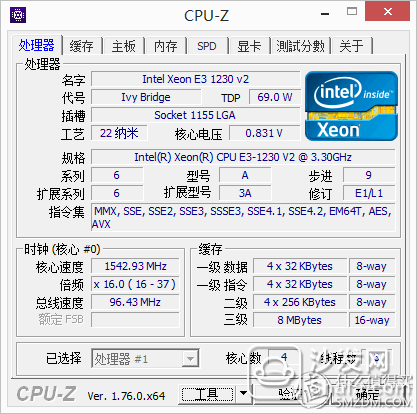

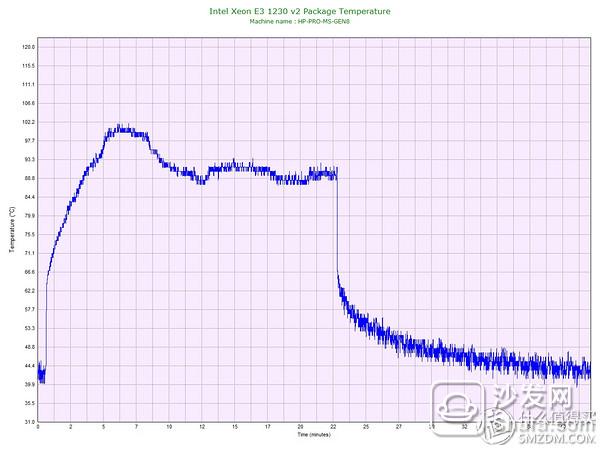

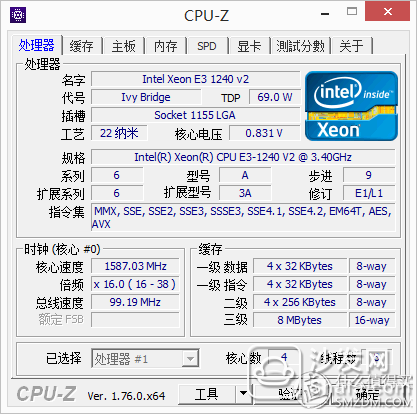
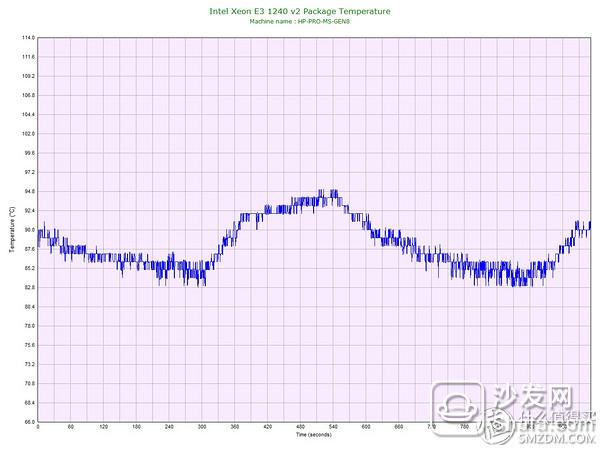
 Intel Intel 535 Series 240G SSD Solid State Drive - 2.5" SATAIII (6.0Gb/s) 7mm Jane 539 New Egg China Direct Link
Intel Intel 535 Series 240G SSD Solid State Drive - 2.5" SATAIII (6.0Gb/s) 7mm Jane 539 New Egg China Direct Link 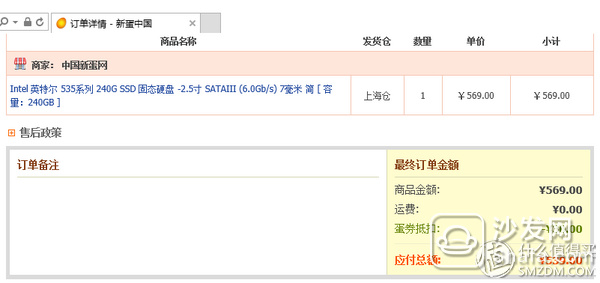


 Western Digital (WD) red disk 4TB SATA6Gb/s 64M desktop hard drive (WD40EFRX) 999 yuan blue red purple black and yellow is the Western Digital hard drive's current price positioning (green disk has been incorporated into the blue disk sequence, buy blue disk need to pay attention to speed), The red-violet-black-yellow four-disk hard disk is designed as a special function so its positioning is different, and it does not represent actual performance. This red disk positioning is used as a NAS disk and can handle long-time/high-speed read/write operation design. Compared with the 7*24 continuously running purple disk and the large-throughput black disk, it is more suitable for use as a home computer hard disk. 4 Jingdong direct link to encyclopedia
Western Digital (WD) red disk 4TB SATA6Gb/s 64M desktop hard drive (WD40EFRX) 999 yuan blue red purple black and yellow is the Western Digital hard drive's current price positioning (green disk has been incorporated into the blue disk sequence, buy blue disk need to pay attention to speed), The red-violet-black-yellow four-disk hard disk is designed as a special function so its positioning is different, and it does not represent actual performance. This red disk positioning is used as a NAS disk and can handle long-time/high-speed read/write operation design. Compared with the 7*24 continuously running purple disk and the large-throughput black disk, it is more suitable for use as a home computer hard disk. 4 Jingdong direct link to encyclopedia 
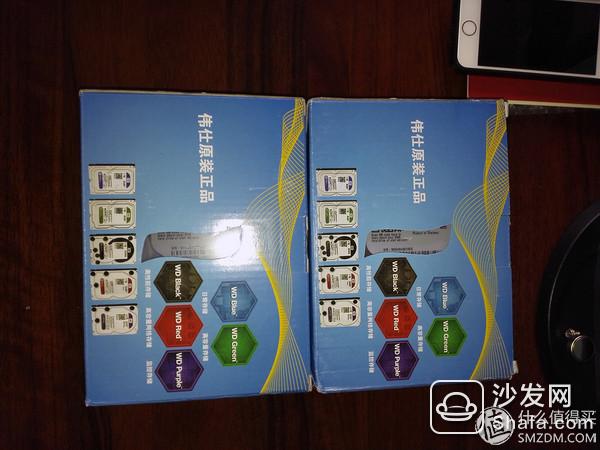
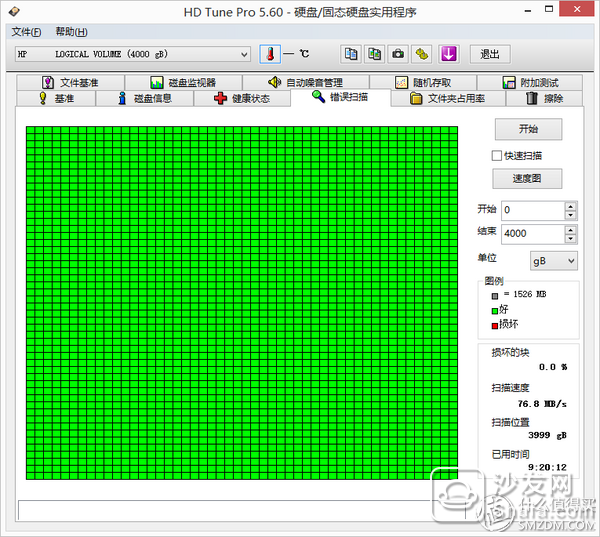
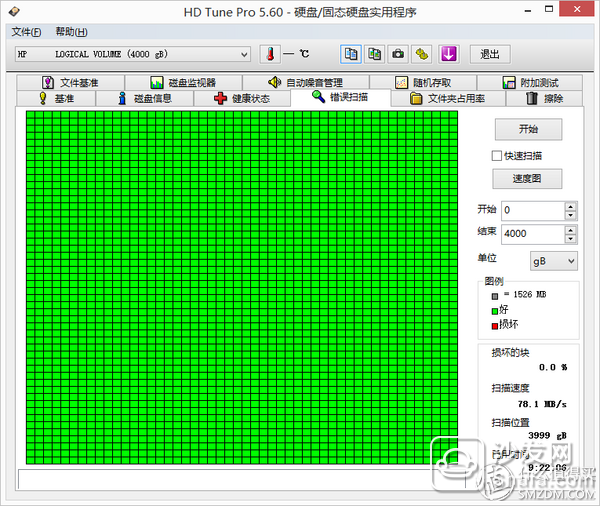






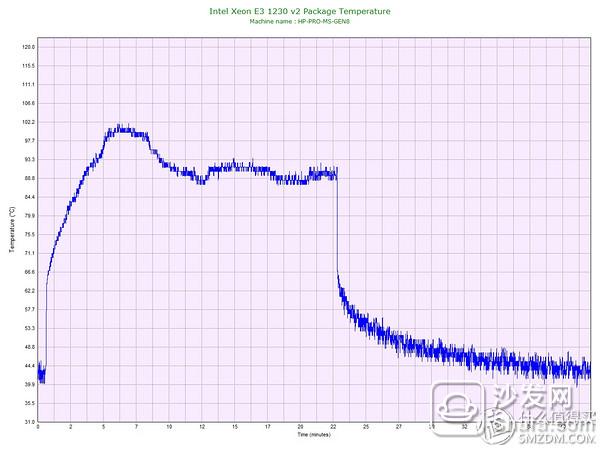
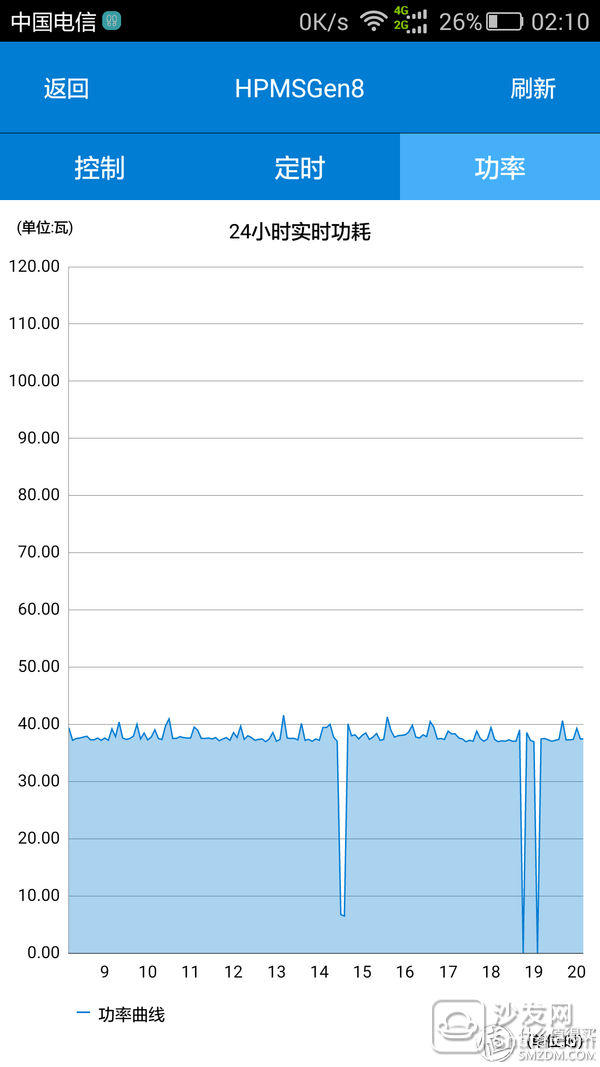
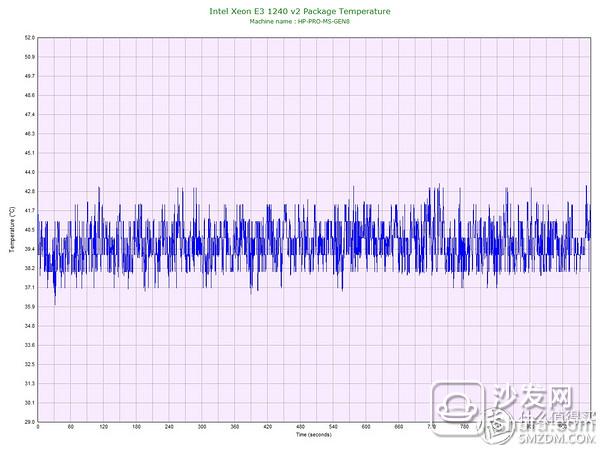

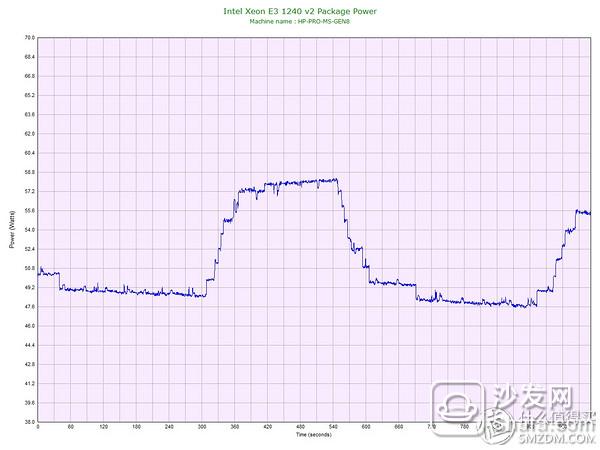
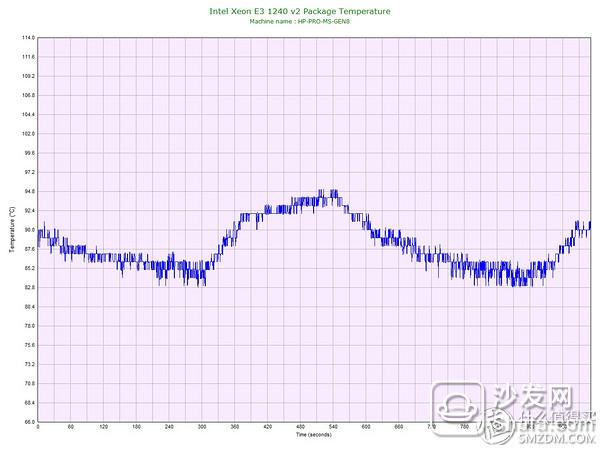


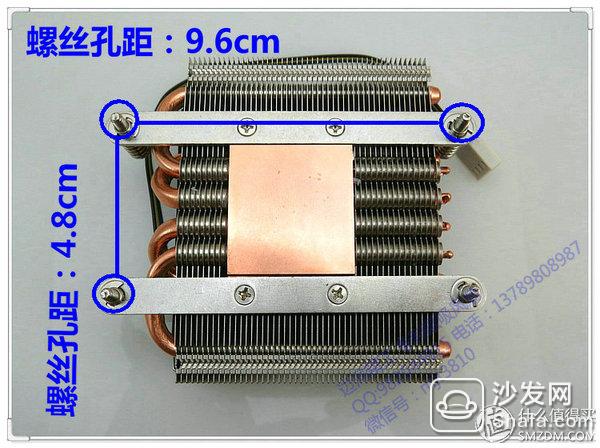
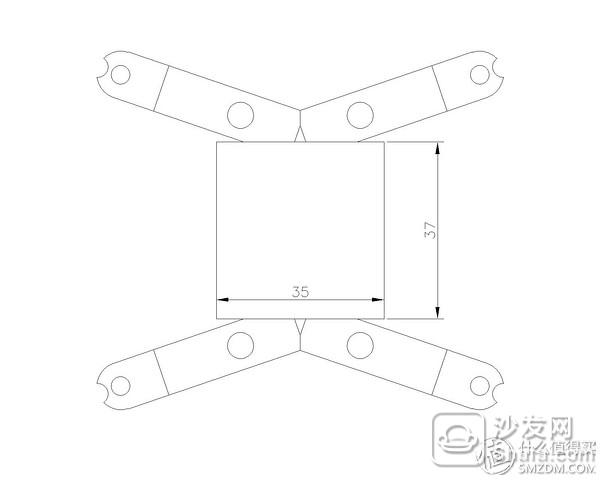
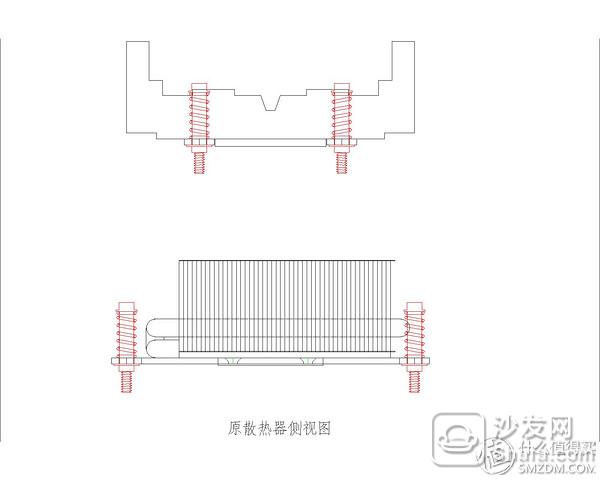
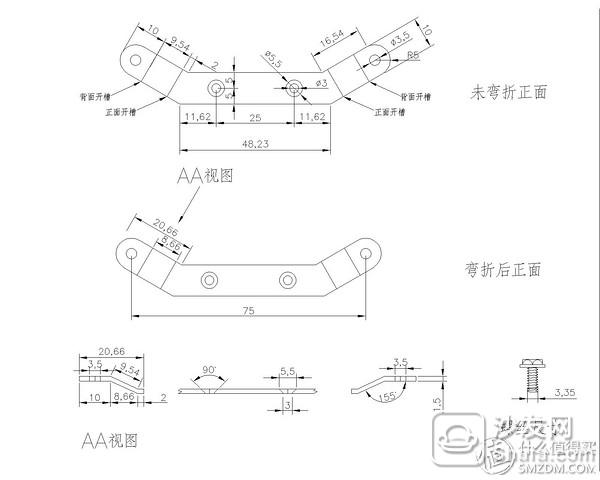
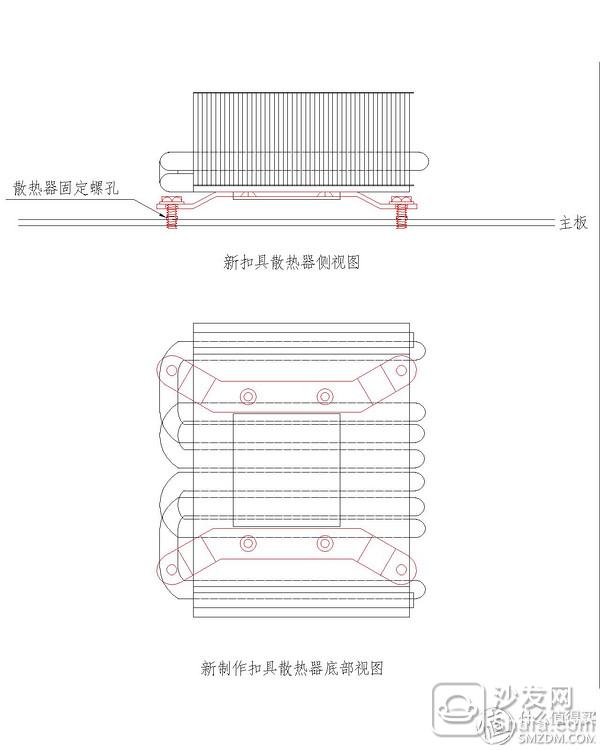





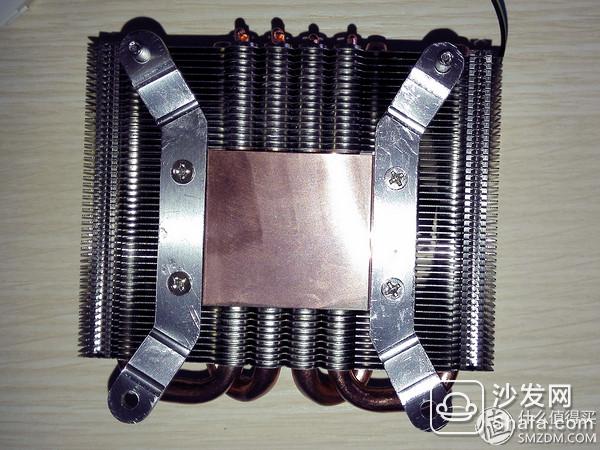
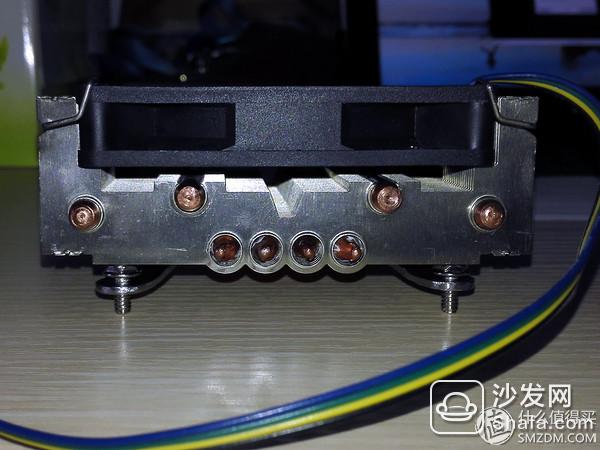





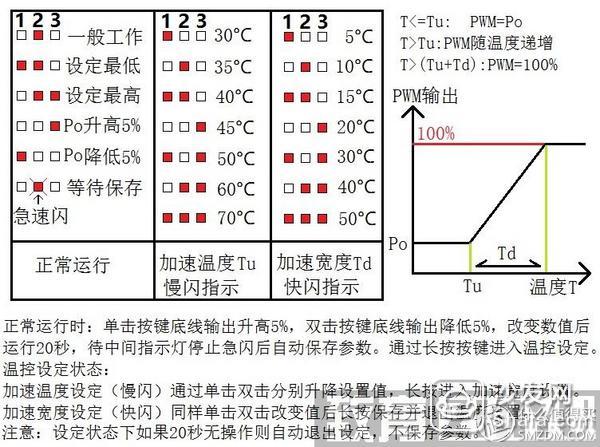


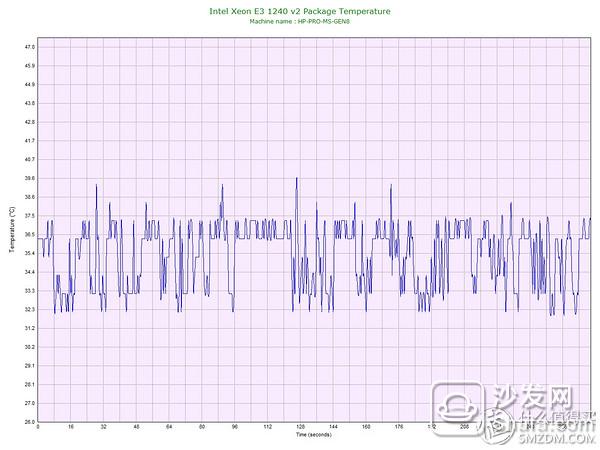

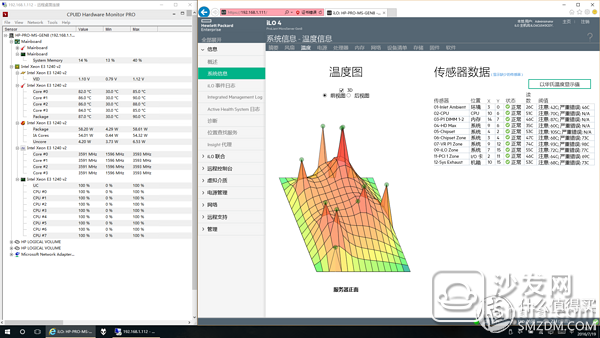
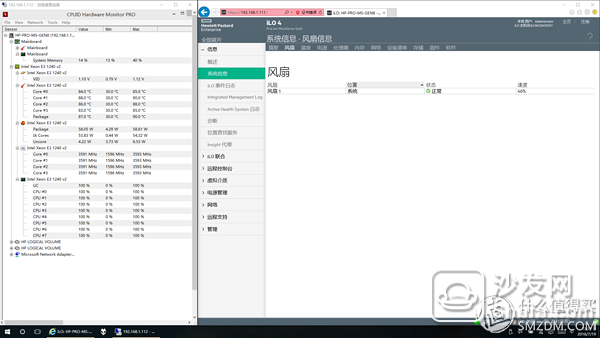
# original innovator # HP HP microserver gen8 toss in mind (more map)
I. Introduction