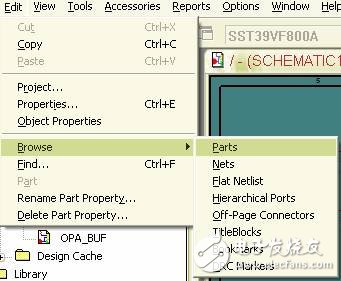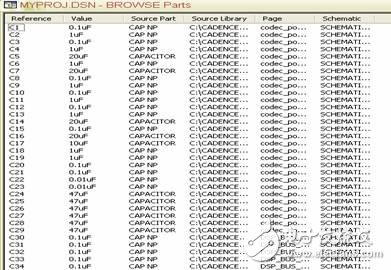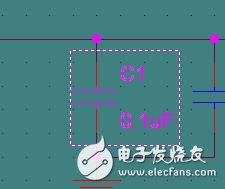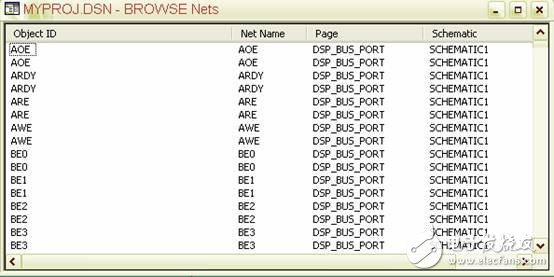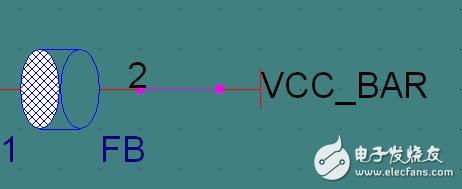1. Select the .dsn file or schematic folder 2. Select the menu -> browse Here you can browse the options in the drop-down list on the right side of parts, nets, etc. Browse parts Select parts, pop-up browse properties dialog box, select the default. OK, open all component list windows used in the project. In this window, double click on the reference of a component to open the corresponding page of the schematic and the component is highlighted. As shown in the figure, this can easily locate a component. skills: 1) From the reference option, you can see if there are components that are not numbered, and if so, they need to be renumbered. 2) From the value option, you can see if there is no value assigned to the component, such as capacitance, resistance, etc. If yes, double-click the reference of the component and modify it in the schematic. Browse nets In this window, double-clicking on a nets will open the corresponding page of the schematic, and the connection of the network will be highlighted. As shown in the figure, this can easily locate a network. This operation is convenient to see if the power network is not assigned. In the figure, VCC_BAR is a power network that has forgotten assignment. When this happens, no error is reported during the DRC check. However, the power network is not connected to any Power Supply in the PCB and a serious error occurs. Can be easily viewed and modified here. Double-click the power network, VCC_BAR in the list, and open the schematic page. Highlighted location Modify the network name and assign it to the appropriate voltage level. The use of other commands in the browse command is similar. It is useful to have a full review phase after drawing the schematic. Big Stage Kit,Metro Game Board Kit,Game King Pcb,Game Machine Board Guangzhou Ruihong Electronic Technology CO.,Ltd , http://www.callegame.com